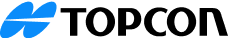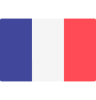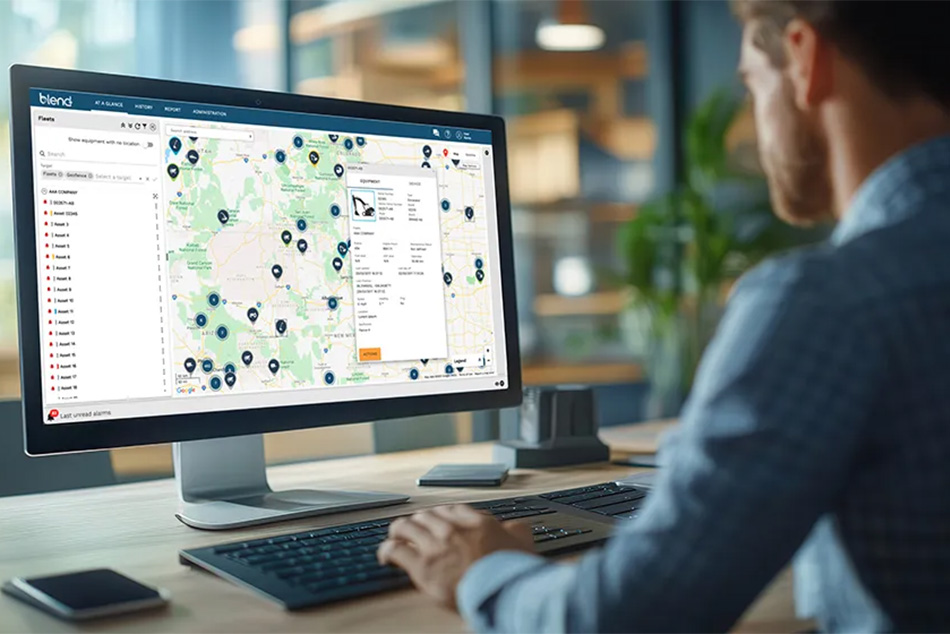Topnet Live does not only provide NTRIP corrections to the field teams but also, included free with every end-user subscription, access to the Topnet Live web portal and mobile app, running on both IOS and Android devices.
When you subscribe to the service you will receive 2 emails, one containing your NTRIP username and password ( for your survey device ), the other containing your web portal username and password.
You can log into the Topnet live web portal here: https://rtk.topnetlive.com
The Topnet Live web portal allows users to manage their own account, allowing editing of user details, management of passwords, and the ability to view how the account is used in terms of connection time and data consumed and generation of connection reports for each account along with subscription history. Also included or available as a standalone module is the RINEX store for post-processing applications.
The Topnet Live portal also offers real-time network status updates, showing reference stations on/offline, the number of satellites each station is tracking and the ionospheric index map overlaid.
The mobile app offers the ability for users to check the real-time status of the network in the field, showing the status of each reference station. The app also contains an NTRIP checker which allows users to test independently the NTRIP account details for troubleshooting.
To date we use one of two mount points when we access Topnet corrections:
NET_RTCM3 – is the best solution to date, averaging the corrections from the nearest cluster of 9 Ordnance Survey stations.
RTK_RTCM3 - uses corrections from the nearest Ordnance Survey reference station and can be used as an alternative if the connection to the NET_RTCM3 mount points is not consistent - note that errors can creep in when the distance from the nearest reference station exceeds 20km.
With the increased population of alternative Satellite constellations and if using our latest GNSS receiver, the Hiper VR, users can utilise the signals from these additional constellations ( Galileo and Beidou-BDS ), if they check the relevant boxes in the MAGNET Field configuration and switch to the mount point NET_MSM5.
For more information or if you have any questions, please get in touch with our technical experts at techsupport.gb@topcon.com