What's new in this version
With this next release of Delta Watch comes a few great new additions and improvements. One of the focus areas has been to simplify tasks, either by improving existing functionality, simplifying workflows, or adding little wizards to help the user. Wizards such as to add new points will free up time spent working in Delta Watch.
At the same time, a lot of effort has gone into little behind-the-scenes improvements throughout the software, resulting in, for example, faster loading of large data sets into charts, or being able to set alarms on almost any data channel in a uniform way.
Here is a quick overview of the main items you can notice when working with this new version:
| What | New function | New or better workflow | Wizard | Improved |
|---|---|---|---|---|
| Project removal | Yes | Yes | ||
| Point group creation | Yes | Yes | ||
| Alarm limits | Yes | Yes | ||
| Unknown points | Yes | Yes | ||
| System diagnostics | Yes | Yes | Yes | Yes |
| Easy Station offsets | Yes | Yes | ||
| Virtual sensor module | Yes | |||
| Alarming on Virtual sensors | Yes | Yes | ||
| Rail module | Yes | |||
| Inclinometer module | Yes | |||
| Plot 2D and 3D values in chart | Yes | |||
| Delta Live! | Yes | Yes |
Read on to find out more about all the hard work that has gone into delivering this new version. For detailed instructions there will always be a related support article. And for a full list of improvements, new functionality, or bug-fixes, there is always the revision history on the Delta Watch download page.
Further down, read a summary of the major items and what they bring.
Upgrading from older versions?
For existing Delta Watch users, it is possible to upgrade. This version comes with many improvements and requires an updated installation key. But no problem, you can try the software for 21 days before migrating. That would also be the perfect time to perform a major database maintenance action. This could greatly reduce the overall database size, which will aid in a swift upgrade process. Look for the myTopcon article on Database management how this can be done. Even if you are not upgrading, performing this action once a month is a must-do!
| To obtain your new licence key, get in contact with your local Topcon dealer to check if you are eligible for a complimentary upgrade. |
So, what are the new additions and improvements? Here are the details:
Project removal [new wizard]
A small wizard is added when there is the need to delete a project or just some main items of the project itself.
Select your project, and click the  button to activate the wizard.
button to activate the wizard.
Now a project is removed within seconds.
Don’t forget to clean up the database afterward to permanently remove the project. Use the procedures as found in the database management support article on myTopcon. This will reduce the size of the database, speed up database backups, and require less disk space for them.
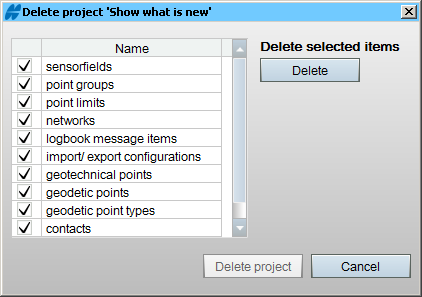
Creation of point groups [workflow]
As each user knows, Delta Watch works extensively with point groups from visualization to alarming, data export, and more. To assist with quickly creating points groups, various improvements have been made.
- When creating a new point group, there is now the option to preselect points of a certain point type, for example all the Active Monitoring points.
- Additional columns with info on each point to help identify them easier.
- Introduced column filters for both the points-in-group and not-in-group sections. This allows reducing a big list of points to just what you need for selection. Simply right-click on a column header to set/remove the filter.
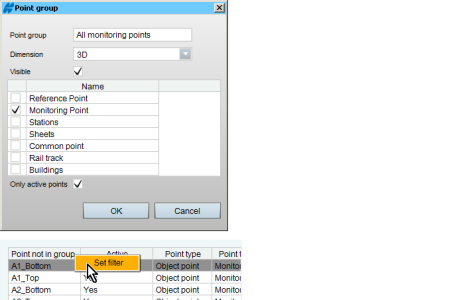
Manage Alarm definitions in one place in a new uniform way for ANY data channel [improvements and new workflow]
To simplify managing alarm limits and accommodate the growing list of sensor types in Delta Watch, all alarms are now configured in a uniform way in the Limit management section of the Point and Limits management module. So, get started with configuring alarms on items like:
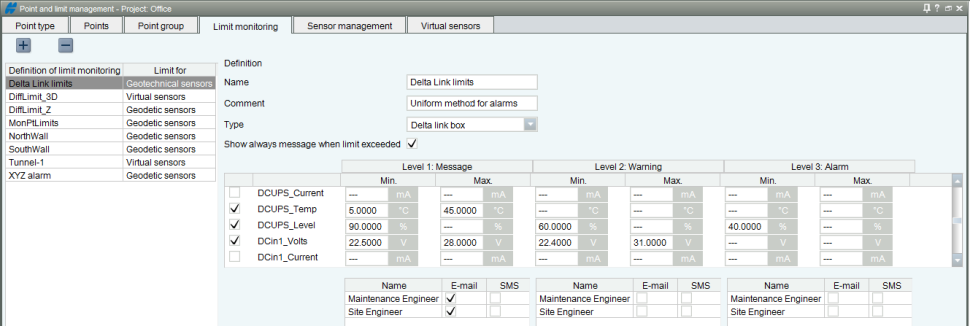
Adding new/unknown points [new wizard]
It has now become even easier to add new points to an existing network. Our new wizard helps with the initial activation and calculation of the coordinates for any new points. To be on top of the case, just make sure emails are sent when new points are found. When an unknown point is found while processing data:
- Delta Watch will now automatically accept the data.
- Delta Watch can send you that email!
- An entry is written in the Point and limit management table to simplify locating the epoch.
- When creating a copy of an automated epoch with new points, the wizard automatically shows and guides the user through the process of adding the points.

Configuring System diagnostics module [improvements, new workflow]
In the System diagnostics module, the user now only needs to add the Delta Link and the total station sensors. At the time of creation, Delta Watch will automatically add all related sensors to the Sensor management section of the active project. If the same total station or Delta Link is later used on another project, then this can be easily changed without having to do the whole process again. At the same time, we added 2 more sensor types to allow importing of the modem and compensator data!
To summarize: The following sensors are now automatically created when you add either a Delta Link or total station sensor:
| Delta Link unit |
|
|
| Total station |
|
Besides the work-flow improvements to simplify adding the sensors, the layout and functionality of the module have also undergone improvements. It is now very easy to access and create a plot of specific data for quick troubleshooting purposes.
All data can now also be alarmed on using the improved Limit monitoring section, and all data is available to be used in the User Defined Charts module.

Custom offsets upon creation of local coordinate system [new, workflow]
When configuring a network for the first time and a local coordinate system is created using this button  , the user is presented with the option to specify an offset for the total station base coordinate. These values will then be used instead of a coordinate of 0,0,0 for ENZ.
, the user is presented with the option to specify an offset for the total station base coordinate. These values will then be used instead of a coordinate of 0,0,0 for ENZ.
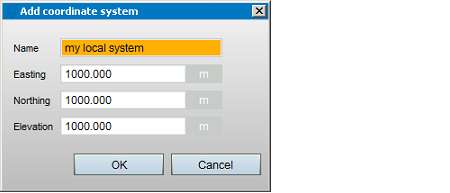
Virtual sensors module [new]
Besides the many new wizards and workflow improvements, there is also a completely new module and functionality introduced in this release, and that is the Virtual Sensor module, which can be found in the Project Management group using this icon  .
.
Although the concept of a virtual sensor did exist in Delta Watch, this new implementation allows creating virtual sensors from one place if desired. The new virtual sensor options include the following sensors:
- Tilt (both Horizontal and Vertical tilt)
- Settlement
- Strain
- Convergence
Once created, the sensor will show up in the Point and Limit management module in a new dedicated section.

Alarming on virtual sensors [new]
It is now possible to set limits and alarms on a virtual sensor. This could be on the virtual sensor created in the new module or in the sensor specific module.
Alarms can be created via the uniform method in the Limit monitoring section and can then be assigned to the virtual sensor.
Rail module [improvements]
Not new, but a new layout and improvements in the background, new parameters are calculated, and a new layout for automatic reports is added as well as an update to Delta Live! for this module. Please note that rail-sensors configured in previous Delta Watch versions might not be compatible.
Inclinometer module [improvements]
Calculations and graphs have been optimized, and a matching sensor type has been introduced so that alarming is configured via the new methods.
Plot 2D and 3D values in charts
It is now possible to also plot the 2D and/or 3D vector value from geodetic observations. Create a chart in the module User defined charts, and select the 2D or 3D channel to plot for your points.
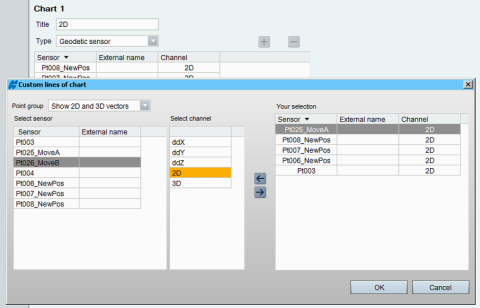
Delta Live! [improvements]
Various little improvements have been done to Delta Live!. These include:
- Possibility to import manual 1D and 3D data using the import section of Delta Live!.
- Downloading a PNG image file from the chart can now be done in any sensor field and user defined chart.
- User configurable auto-refresh option, allowing to leave a page open with Live! updates.